We may receive a commission when you use our affiliate links. However, this does not impact our recommendations.
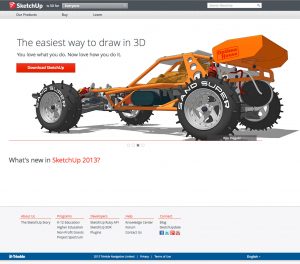 About a year ago, Google sold SketchUp to Trimble, and an updated version of our favorite woodworking design and planning software has just been released. The changes aren’t major, as far as the function (and learning how to model in 3D) is concerned, but there are several things worth noting. The first of these is the name. The free version of SketchUp is now called SketchUp Make. As has been the case, this fully functional modeling software is absolutely free for personal use. There has been a change to the license agreement, basically it states that if you’re using the software to make money, you need to purchase a license for SketchUp Pro. One of the most common questions I get is “what’s the difference between the two versions?”
About a year ago, Google sold SketchUp to Trimble, and an updated version of our favorite woodworking design and planning software has just been released. The changes aren’t major, as far as the function (and learning how to model in 3D) is concerned, but there are several things worth noting. The first of these is the name. The free version of SketchUp is now called SketchUp Make. As has been the case, this fully functional modeling software is absolutely free for personal use. There has been a change to the license agreement, basically it states that if you’re using the software to make money, you need to purchase a license for SketchUp Pro. One of the most common questions I get is “what’s the difference between the two versions?”
As far as basic modeling for woodworking is concerned, there isn’t a significant difference between the two. SketchUp Pro does contain solid modeling tools, a feature that was introduced a few years ago with the release of SketchUp 8. You can read about the solid tools in this post from 2010. The biggest difference is that SketchUp Pro includes an add-on program called Layout that makes printing (especially for presentations and large format prints) much easier and better looking than the print functions in the free version. With SketchUp Pro, you can also import and export vector files in dwg, dxf and other formats, so you can use your SketchUp model along with AutoCAD or Adobe Illustrator. If you don’t know what vector files are, you probably don’t need this feature, but if you do, the price of SketchUp Pro is a real bargain compared to other design packages.
When you download SketchUp Make, it starts as an 8-hour trial of SketchUp Pro. When that eight hours of use is up, it reverts back to SketchUp Make. If you’re familiar with SketchUp, it’s a good opportunity to take a look at the enhanced features (make sure you don’t leave the program open when you go to lunch). If you’re just starting out, sticking with the free version while you learn lets you see if SketchUp will work for you without any expense. SketchUp Pro pays all the bills for the team, so you can’t blame them for offering this up at the start.
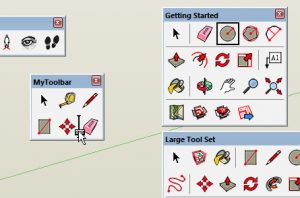 Here is a quick look at some of the other changes. The icons for some of the tools have changed. They look a bit more CAD-like and the pick box on the eraser tool is now a circle and large enough for people over 50 to see. The good news for Windows users is that the toolbars can now be customized and the placement of tools on the bars rearranged.
Here is a quick look at some of the other changes. The icons for some of the tools have changed. They look a bit more CAD-like and the pick box on the eraser tool is now a circle and large enough for people over 50 to see. The good news for Windows users is that the toolbars can now be customized and the placement of tools on the bars rearranged.
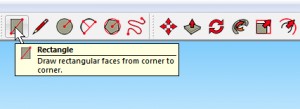 The tool tips that appear when you hover the cursor over an icon have been enhanced. In addition to the name, a line of text that describes how to use the tool also appears. This should make learning SketchUp much easier, and help everyone remember what the seldom-used icons are for.
The tool tips that appear when you hover the cursor over an icon have been enhanced. In addition to the name, a line of text that describes how to use the tool also appears. This should make learning SketchUp much easier, and help everyone remember what the seldom-used icons are for.
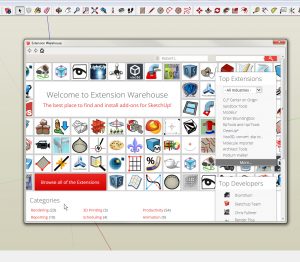 The biggest change is the creation of the Extension Warehouse, an online home for plug-ins and add-ons that make SketchUp more versatile for certain tasks and specialties. Like the 3D Warehouse, this is accessible within the program, and installation of any add-on becomes as easy as clicking a button and waiting a few seconds. If you’ve ever struggled with finding, installing and getting a plug-in to work (or struggled with teaching a roomful of woodworkers how to do that) you’ll love the extension warehouse.
The biggest change is the creation of the Extension Warehouse, an online home for plug-ins and add-ons that make SketchUp more versatile for certain tasks and specialties. Like the 3D Warehouse, this is accessible within the program, and installation of any add-on becomes as easy as clicking a button and waiting a few seconds. If you’ve ever struggled with finding, installing and getting a plug-in to work (or struggled with teaching a roomful of woodworkers how to do that) you’ll love the extension warehouse.
I’ll be digging deeper into the new release, and sharing it here in the coming weeks. The other question that will be asked is “will the SketchUp learning materials available from Popular Woodworking still be relevant to this version?” The answer to that is a big yes, if you want to get a handle on using SketchUp to design your woodworking projects, “Woodworker’s Guide to SketchUp” and the Shop Class “SketchUp for Woodworkers” videos are still the easiest and fastest ways to get up and running.
Here are some supplies and tools we find essential in our everyday work around the shop. We may receive a commission from sales referred by our links; however, we have carefully selected these products for their usefulness and quality.








The revised licensing agreement may spell the doom of “Make”. If I use free to model a decorative bench. That would sell for maybe $20, then screw Trimble. I can use by drafting board for FREE. Is Pop Wood going to spend 10’s of thousands of $$ for licenses? Every model you list can be construed to require an individual license. Or at least one for EVERY employee you have. For the record, any graphics program that is as useless to print as SU8 is should be free. What a pain!
Bob,
Are you planning on teaching any classes this year, or do you have any scheduled? Thanks.
Anthony
Thanks for the info, Bob, but this version does not work with Mac OS 10.6.8. You need at least 10.7. I have contacted Trimble to see what my options are, probably an earlier version, but I thought your Mac user readers might want to know.