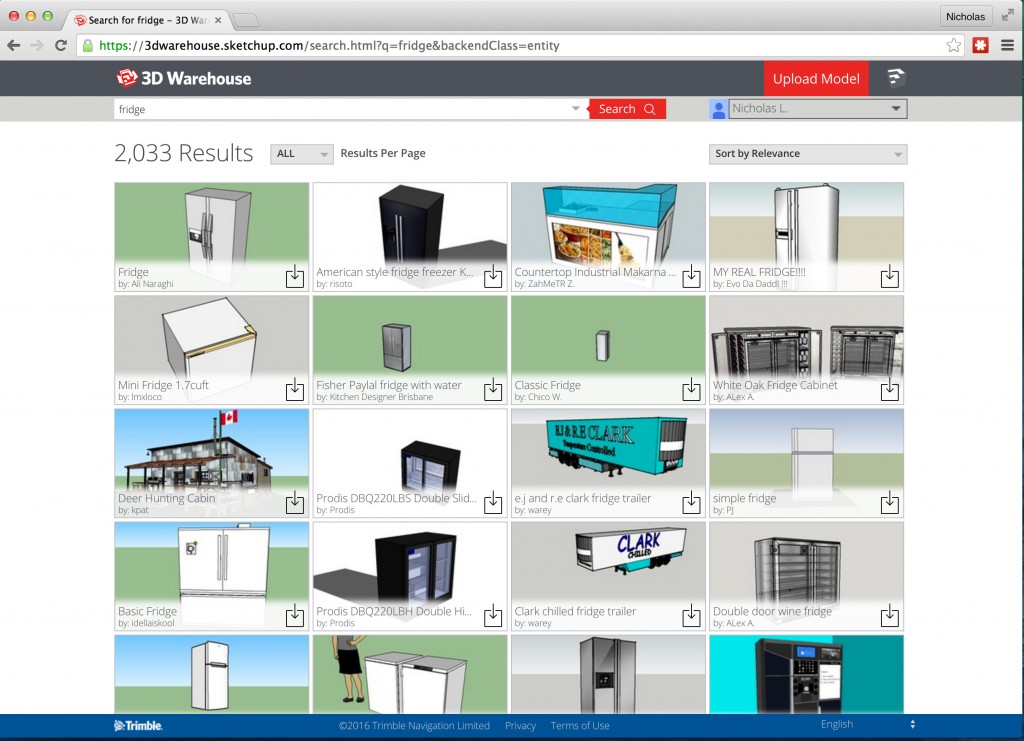We may receive a commission when you use our affiliate links. However, this does not impact our recommendations.
The hardest part of designing kitchen cabinets is choosing and accommodating appliances. A typical kitchen has a fridge, range, dishwasher, microwave and coffee maker. Some kitchens have trash compactors, wine fridges, disposals and a bunch of other gadgets. There are standard widths and heights for most appliances, but manufacturers are making all kinds of custom products now. That means you need to do your research before determining the height of base cabinets, the distance between a countertop and the bottom of uppers, or the width of an upper above a range.
Many appliance manufacturers have SketchUp models of their products available for download. Thermador has models of just about everything they carry on their website. You can go to their homepage, find a category (like refrigerators) and click on a product. Look for a tab on the product page that will take you to CAD drawings and manuals. That’s where you’ll find your SketchUp model.
If a manufacturer doesn’t offer a model, someone else may have one in SketchUp’s 3D Warehouse. Anyone can create a model and share it for free, and there are thousands of appliances you can download. Search for “fridge” and you’ll come up with over 2,000 results. Even if the appliance you’re looking for isn’t there, you can probably find one that will work. Get the dimensions from the manufacturer’s website and then look for a model on the 3D Warehouse that matches.
You need to get used to looking at appliance specs because this is the information that helps you decide on things like cabinet dimensions and cutout sizes. It’s the stuff you need to know before you start building cabinets. By drawing your cabinets in SketchUp and importing appliances, you can avoid problems during construction and installation.
If you’re interested in designing your own kitchen cabinets, check out Designing Kitchen Cabinets in SketchUp from Popular Woodworking University. In this online course, you’ll download appliance models and draw a kitchen from scratch in the free version of SketchUp.
Here are some supplies and tools we find essential in our everyday work around the shop. We may receive a commission from sales referred by our links; however, we have carefully selected these products for their usefulness and quality.