We may receive a commission when you use our affiliate links. However, this does not impact our recommendations.

CNC origin points can be set quickly with lasers or digital cameras.
In part two of this series, several techniques and tools were shown for accurately setting origin points. You can use line-of-sight, feel, extrapolation from a known diameter, edge finders, wigglers, 3D sensors and more. Accuracy is critical and although all these tools and processes work well, setting origins can be time-consuming. So, in my own shop, I often use other methods and tools to locate and set my origin points. As a result, I’m able to set my zero positions in 30 seconds or less.
How do I do it? Three different methods. Two involve modern tools and the third is the use of the grid system that I’ve designed for the bed of my CNC. All three approaches speed up the process of finding origin points.

The trick with lasers is a sharp focus, good alignment and splitting the beam right on the edges of the board.
Set your origin point with a cross laser
A few years back, furniture maker and friend, Bob Spangler started using a cross laser as an alignment tool. A great idea that I adopted and took a bit further. Essentially, you mount a cross beam laser on the moving plate on your CNC’s gantry and set the crossing beams to align with your X and Y axis. I suggest that you don’t mount it on the moving Z axis so that it travels up and down with your spindle. The reason is you’ll create parallax errors and the beam will move as your Z height moves up and down.
To use the laser, start by centering the cross beam lines over the corner of a board that’s in alignment to the axises of your CNC’s table. Make sure your beam is focused and sharp. Use your CNCs smallest movements to get it exactly in place. If you can split the two beams on the edges, you’re there. Now, reset the X and Y axis to zero.
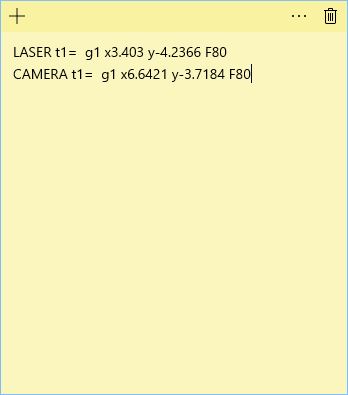
Record your offset distances between laser or camera and center of the spindle. I keep this infomation handy in a sticky note.
Next, you need to move and center your spindle. This is the time to be as accurate as you can. Use measuring tools, like an edge finder or other technique mentioned in previous posts. Save and record the offset X and Y distance from the laser’s position to the spindle’s position. You’ll use these coordinates often so it’s worth making the information easy to access. I keep it as a little G-code file stored on a desktop sticky note on my PC-based CNC, and as a macro in my controller program and also as a stored mini program on my Laguna IQ. Now, all you have to do is align the laser, reset X and Y to zero, move the offset distance that you recorded earlier and reset to zero, once again. This method is fast.

With a V bit, I carve a target into all my jigs that aligns with the origin points of my CAD drawings.
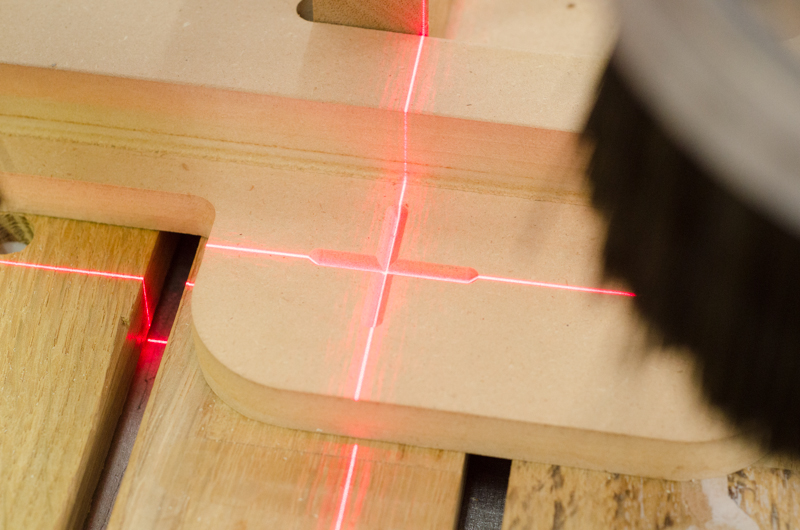
Centering a laser beam on the bottom of the V is tricky. You’re there once the reflection is equal on both sides of the groove.
In the future, I’ll write a full how-to article and suggest components for laser installation as part of this CNC Origin Points series and post it here. Since I’ve installed a cross beam laser on a CNC a number of times, I’ve worked out the issues and sorted through the choices of laser — more powerful is not better, btw. And, walk you through alignment, the choices of holders and different power sources.
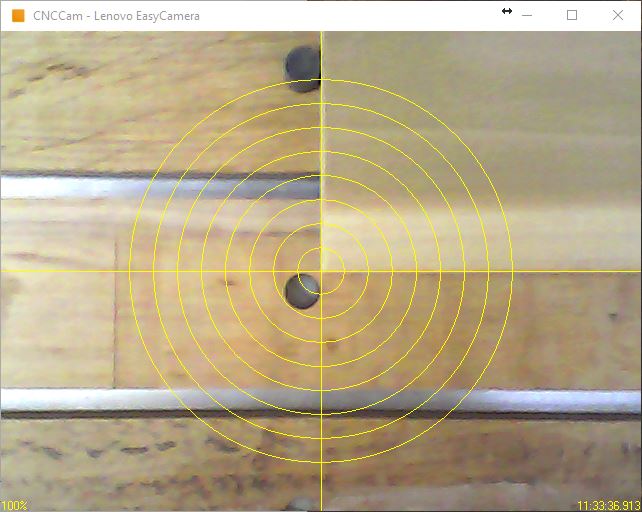
With the right software, camera and CNC bed setup, you get a bird’s eye view of your target. This view can be magnified.
Set your origin point with a camera
The laser method works very well. But, going back and forth between your controller and the table it takes some time to line up the beams to a corner or a drawn target. And, because the beam is directly over the alignment point, it’s a little difficult to be accurate.
I’ve found a method I live even better. This is what gets my setup time down to 30 seconds or less. Because I have a PC hooked up to my CNC, more often I use a CNC mounted endoscope and special software that puts a target on the screen and magnifies the image. Alignment is easier if you’re right on top of the target. This solution works great and I use it daily. The process is exactly the same as the laser method. Center over the target, find the offset between the camera’s cross lines and the center of the spindle, use and record the information to move from camera position to the spindle position.
As with the laser method, I’ll also do a CNC Origin Points article on how to set this up and which equipment to buy and how to set it up. After much trial and error, I’ve found that there are more wrong camera choices then right choices, so be careful if you choose to jump ahead. The mounting considerations for a CNC camera are similar to the laser. However, routing the camera’s cable presents a few new challenges.
Setting Origin Points on the Fly
The final solution that I like to use is based upon the way I’ve set up the bed of my CNC. This will take another article, a lot of explanation and photos and videos to fully explain, but let’s just say that I keep my bed milled flat and set it up as an accurate grid system and I know every position on it. I take full advantage of this for material, fixture and jig placement. I can set origin points quickly and align and hold parts on the grid. It all starts with a known home or default position that can be tested, as needed. My goal is to use the CNC’s built-in digital accuracy to do as much work for me as possible. I even incorporate the setup into my CAD drawings so that when it comes time to mill, everything lines up. With good workflow, accuracy and origin points are just a few clicks away.
To see the entire series on Orgin Points, click here.
Here are some supplies and tools we find essential in our everyday work around the shop. We may receive a commission from sales referred by our links; however, we have carefully selected these products for their usefulness and quality.









Why have the CNC machines become so popular? To me it takes away creativity in woodworking.
I’m loving CNC. I’ve been watching videos and reading. But here’s the question, can you tell me a good way to learn how to do CNC without going to college. I’m 63 and now getting back into woodworking since my husband died. Where do I start.
This is a great series of articles, timely and useful. Please keep them coming! Very much looking forward to speeding up setting zero points.