We may receive a commission when you use our affiliate links. However, this does not impact our recommendations.
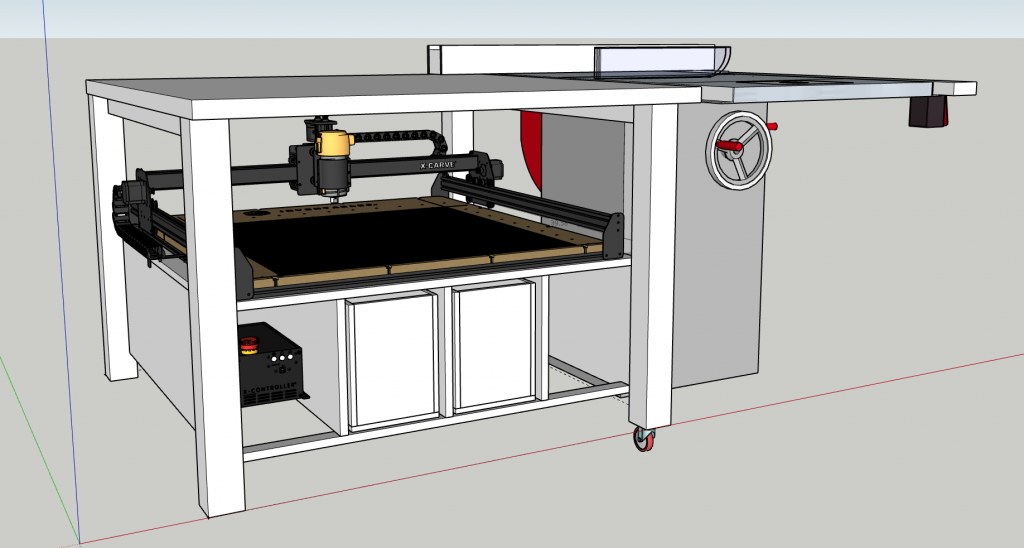
Has anyone else tried modeling an entire project in SketchUp Free yet? If you haven’t heard, SketchUp is pushing users to use their web-based version of SketchUp. I have their 2017 version of Make on my computer and have enjoyed the experience and the price tag (free) but thought that I should give the web-based version a test drive in case anyone asks us about it in the magazine or email. You can give it a test drive here.
Here’s what I discovered.
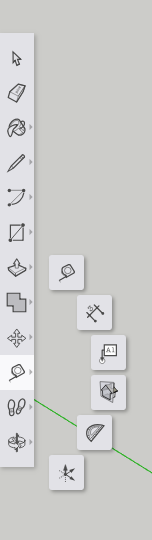
I really, really don’t like having the dimension tool hidden behind the tape measure tool.
1. It is slow. This is my first hesitation in moving to a web-based version. I have to admit, it was faster than I was expecting, but there were several spots where it really slowed my workflow down. The biggest one that I found most annoying was in orbit and pan. I use the keyboard shortcut, “O”, to enter orbit mode and hold “shift” to pan around the project. Popping in and out of orbit mode was slow and most of the time it wouldn’t recognize that I had pushed “O” the first time and I had to press it again. Where this was an instant, muscle memory action in the desktop version, I found myself frustrated and waiting a full second before I could orbit in the web-based version. This really drove me nuts.
2. The controls are nicer looking, but slower. The UX has been throughout through and they’ve made some nice changes but in many cases, they were just slower. They’ve greatly reduced the tool panel so that some features are hidden behind one another. I get it, it looks nicer and I want it to work, but it’s just slower. I had several instances when I’d select the secondary tool that is revealed when you press a button and when I go to make the action on my project it reverts back to the primary tool.
3. 3D Warehouse is very convenient in the web-based version. I really enjoyed the way they implemented the warehouse, it’s in a panel that extends from the right side of the workspace and feels much more integrated.
4. Automatic saving to the cloud is very convenient. The fact that your project is automatically saved in the browser and to the cloud is great. I have a work computer and home computer and I was able to jump between them without having to worry about compatibility.
5. Dimensions would disappear randomly. Sometimes when I am working on a model, I’ll dimension a part for reference as I build out another part in the model. The dimensions displayed erratically, they’d be there one second and disappear the other. When orbiting the model, the dimensions disappear and take a full second or two to appear. It just felt slow. Sometimes when I clicked a dimension line to delete it, the line would disappear and then reappear two seconds later highlighted blue and ready for deletion.
Those are the five things I thought of off the top of my head. Have you tried SketchUp in the browser? Any issues with it?
–David Lyell
Here are some supplies and tools we find essential in our everyday work around the shop. We may receive a commission from sales referred by our links; however, we have carefully selected these products for their usefulness and quality.









