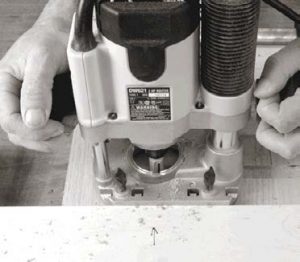We may receive a commission when you use our affiliate links. However, this does not impact our recommendations.
 We wanted perfect dados: precise in size and location. All it took was a router and
We wanted perfect dados: precise in size and location. All it took was a router and
a simple T-square jig.
By Robert Lang
From the Spring 2005 issue of Woodworking Magazine, pages 25-27
Dados are a “bread and butter” kind of joint. They’re simple and strong, and a router with a straight bit and a way to guide it are all you need to make them quickly and accurately. Of course, dados can be made with the table saw and a dado set, but more often than not, this is an unwieldy operation if you are working with long pieces. Much of the time it’s easier to move the tool across the wood, than to move the wood over the tool.
The “T-square” jig is an ideal way to guide the router for cutting dados. It can be put together quickly, and adapted to many different circumstances. In its simplest form, there are only two pieces: The guide that goes on top of the work and the bar that goes against the edge of the work, which provides a place to clamp and to accurately locate the cut.  Additional pieces can be added to the jig to make clamping easier and more secure, to allow you to stop and start the cut, to make an odd width and to keep your router from “jumping” out of place when you switch it on.
Additional pieces can be added to the jig to make clamping easier and more secure, to allow you to stop and start the cut, to make an odd width and to keep your router from “jumping” out of place when you switch it on.
I’ve made a lot of these jigs. While they are simple in form, making a good one requires attention to detail and a few tricks. Too often, these T-square jigs aren’t quite at 90°. Or there is no easy way to clamp it to your workpiece. Both problems lead to sloppy work. Here’s how to avoid those common pitfalls.
Select the materials for your jig with care. I like to use 3⁄8″- or 1⁄2″-thick Baltic birch plywood for the guide – it’s a stable and strong material, and the multi-ply edges wear well. I’ll make a couple of cuts on the table saw and check the edge against a reliable reference (such as a machinist’s straightedge or my table saw’s fence face) to ensure I have a straight edge to run the base of the router against. The other advantage of plywood is that it is thin enough to be out of the way of the handles of the router, and can be easily cut wide enough to provide plenty of surface area for clamping.

Make sure the jig is square – secure the parts with glue and one screw, clamp a square in place, then fasten with a second screw.
I usually make the bar from solid wood that is about 1⁄8″ thinner than the workpiece (i.e., I use a 5⁄8″-thick bar to cut dados in 3⁄4″-thick wood). This ensures that the guide part of the jig lays flat on the surface to be dadoed, and that the jig and the workpiece can be firmly clamped to the bench. Before putting the jig together, I like to run the guide bar stock over the jointer to make sure it also is straight and true. With both parts straight, it’s time to put this jig together.
Square the Square; Choose a Router
Of course, if the jig isn’t square it won’t be worth using, so here’s how I make sure that it goes together precisely. With a bit of glue and one screw I fasten the guide and bar together, as shown below. Using only one screw at first lets me adjust the angle between the guide and the bar to a perfect 90°. Then I clamp a speed square across the two parts. Once the square is in place, I drive a second screw through the two pieces to make the attachment permanent, and then I wait for the glue to dry.
While the glue is drying, I set up a router with the appropriate bit. A router with a flat area on its base plate (as shown below) is the one to use, because a round-base router is likely to have the bit off center. If the bit isn’t perfectly centered, and the exact same spot on the router base isn’t run against the edge of the guide, the cut will be off the mark. If a round-base router is all that is available, I replace the factory base plate with a square or rectangular shop-made one. Even with a square-base router, it’s prudent to always run the same edge of the router base against the guide, as there can be some variation in the distance from the bit to the edge. Some routers will have a different distance from the bit to the end of the base plate, and this may cause problems if you’re making a stopped cut. Draw or mark on the router base plate, and on the jig, an indication of the proper orientation.
 With the depth of the router set to the correct dimension, I make a test cut, letting the bit cut through the bar. This cut through the guide bar can now be used to locate the cut exactly on the work, as shown below – no adding the distance from the base plate edge to the bit or any other fussiness. Lay out the location on the workpiece, locate the cut in the guide bar against the marks and clamp the jig in place.
With the depth of the router set to the correct dimension, I make a test cut, letting the bit cut through the bar. This cut through the guide bar can now be used to locate the cut exactly on the work, as shown below – no adding the distance from the base plate edge to the bit or any other fussiness. Lay out the location on the workpiece, locate the cut in the guide bar against the marks and clamp the jig in place.

Make the jig big enough to give you room to clamp it down without the router interfering with the clamps.
Secure the Work and Fix the Location
Two clamps are needed to keep the jig from shifting. I place a clamp on the guide that clamps both the guide and the work down to my bench, as shown at right. A sliding bar clamp will securely hold the guide bar to the edge of the workpiece. Making the bar as long as possible provides plenty of room for your clamps. An alternative location for the second clamp is to clamp down on an additional piece on the opposite side of the router from the guide.
When making a jig, keep in mind that it may need to be placed near the end of a board on either the right- or left-hand side, or in the middle of a board. Carefully plan your clamp locations before you put the jig together. It’s no fun to spend an hour making a jig only to find that it isn’t possible to securely clamp it down, or that the only locations available for clamping interfere with some part of the router.
If you want to locate the cut a specific distance from the end of a board, a block of wood can be added to the underside of the plywood guide, to butt against the end of the piece. Plus, if you’re making a series of regularly spaced dados, you simply can adapt the jig by making a wider guide, and attaching a piece to the bottom of the guide that is the exact width of the dado. After you cut the first dado, place the piece on the bottom of the guide in it and then clamp the jig down. Then you can cut the next one.

You can also attach a stop on the bottom of the jig to locate dados at a consistent distance from the end of the board.
Blocks can be added on top of the plywood guide to limit the travel of the router and make a stopped dado at one or both ends of the piece. These can be located by drawing the dado directly on the workpiece, setting the depth of cut of the router to zero, and locating the router in place. The blocks can then be placed to catch the ends of the router base plate at the beginning and end of the cut, as shown on the next page.
In use, the router needs to be pushed firmly along the plywood guide. Often, especially when starting or stopping the cut, there is a tendency to let the router drift away from the guide. A second guide can be located on the opposite side of the router that will trap it in place (shown at right), preventing it from drifting away from its intended path.

With the depth of cut set at zero, you can use layout marks on the workpiece to accurately locate stops.
The second guide bar can also be used to make dados of different widths. If you’re routing a dado for a piece of plywood that is slightly less than its nominal dimension, you can use a smaller diameter cutter, set the second guide the right distance from the first, and make the cut in two passes. Again you can set the distance by clamping the guide to the work, setting the depth of the router bit so it just touches the surface, then locate the guides by positioning the router on your layout marks. This second guide is also the easiest way I have found to place a second clamp.
You’re not limited to square cuts, or to any profile of router bit for that matter. If you need to make an angled cut, simply fasten the guide to the bar at the angle you want. If you’re using two guides, one on each side of the router, you can even make dados that taper in width. This is a good trick if making a relatively wide sliding dovetail joint. You can make one end slightly wider than the other so that the joint slides easily together, and then locks in place the last inch or two. This jig offers many possibilities.

Attach a second guide on the other side of the router to make dados of any width wider than your bit. This also prevents router drift.
Make Your Cut
Once you have the jig clamped in place, cutting the dado is simply a matter of turning the router on, and pushing it against the guide as you move it across the board. You need to be careful as you start the router that it doesn’t jump back towards you. When you hit the edge of the workpiece, you’ll encounter some resistance, and you don’t want the leading edge of your cut to be away from where it is supposed to be. A small block, can be placed on the opposite side of the guide to prevent the router from wandering at the start of the cut. You may also need to clamp a piece of scrap on the edge of the board where the cutter exits to prevent tear-out. The alternative is to back in to the far edge of the dado for the same reason.
A T-square jig is the key to perfectly precise dados for all your casework needs.
Click below to download a PDF of the story:
Better Dados for Casework
Here are some supplies and tools we find essential in our everyday work around the shop. We may receive a commission from sales referred by our links; however, we have carefully selected these products for their usefulness and quality.